Do you want to know the basic difference between plugin and widget in WordPress? Keep reading to get an overview on plugin versus widget.
If you had thought that a WordPress plugin & a WordPress widget is one and the same, then you are highly mistaken.
Without further ado, let’s get in to the topic.
Table of Contents
What Is A WordPress Plugin?
A plugin is a piece of software which has a group of functions, that can be amended to your WordPress website.
Their basic job is to add new features to your WordPress website.
All the WordPress plugins are written in the PHP programming language as that is the language WordPress is developed in.
In the WordPress community, there is a saying “there’s a plugin for that”.
What it means is that, you don’t need to know any coding for adding a functionality to your WordPress website. You will usually find a plugin for that, which you can simply install & activate.
And there are hundreds of thousands of such WordPress plugins available for free at the official WordPress Plugin Directory.
Free plugins normally have limited functionality.
However, there are many plugins that you will have to purchase, but you can get full functionality with those.
Many such companies, which develop WordPress plugins make two different versions of it, free & paid.
If you own a WordPress website, you can very easily install all the plugins from your Admin area.
Go to Plugins => Add New from the Dashboard of your WordPress website.
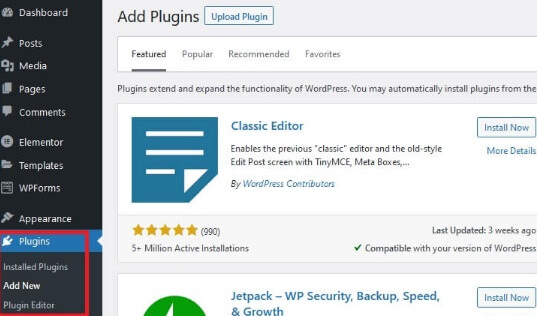
You can install the plugins directly from the WordPress Plugin Directory.
Or you can download the plugins & install it manually by clicking on the Upload Plugin => Browse => Install Now.
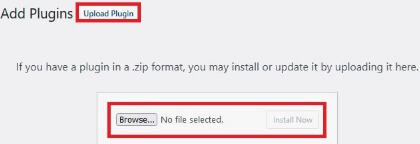
The free versions of the plugins usually don’t have a tech support.
Some of the plugins might be outdated, so choose carefully before installing & activating them, as it might break your WordPress website.
Check for how long the plugin is there, whether its updated regularly or not & if it is compatible with your version of WordPress website.
What Is A WordPress Widget?
Widget is a block of content that you can add to your WordPress website.
You can add the widget in many areas such as, sidebar, header, footer etc.
When you visit someone’s website and see a subscriber form, a signup form, a contact form or latest posts in the sidebar then remember, those are all widgets.
WordPress by default comes with several widgets including categories, tag cloud, navigation menu, calendar, search bar, recent posts & many more.
Now here is the thing, where can you add these widgets on your WordPress website completely depends on your WordPress theme.
Many themes have sidebar, footer, header & other such areas to add your widgets. You can also add widgets in the post or page of your WordPress website. If you own a WordPress website, you can easily add widgets.
Click on Manage Widgets from your Admin area.

You will go to your widget area, where you can add or remove widgets from your sidebar, footer etc.

To add the widgets from the Available Widgets section to the Sidebar, all you need to do is drag and drop.
Basic Difference Between Plugin And Widget In WordPress
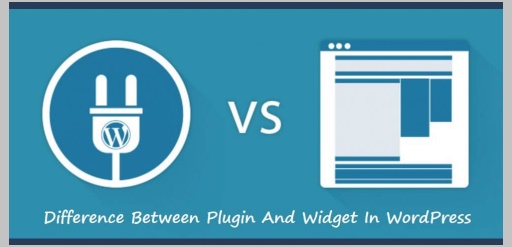
Many people are confused about the difference between a plugin & a widget in WordPress.
You have to install the plugin in your WordPress website & then it’s respective widget gets added to your website.
To put it in simple terms, a plugin is the backend of a software & a widget is the frontend of a software.
Another example would be, apps and widgets on your smartphone.
Plugins are basically apps & widgets are the Graphical User Interface that you see on the screen.
Conclusion
Some people think that there is no difference between a plugin & a widgets, but that’s not true at all.
Widgets are nothing but the extension of plugins, which have a Graphical User Interface.
You may also like,