Interested in knowing, how to disable new user notification emails in WordPress? Don’t worry, you have come to the right place.
Does your WordPress website have the functionality to allow various users to register?
If yes then, you might know that each time a user registers, WordPress sends you an email notification.
In today’s tutorial you’ll learn “how to disable these new user notification email” in your WordPress website.
Table of Contents
Why Disable New User Notification Emails In WordPress
Many types of websites have a functionality such as user registration,
- An Online Store
- Multiple Author Blog
- Membership Website.
Whenever a new user registers for such a website the owner of the website gets a “new user notification email”.
In a way it’s good that the owner is aware of who is registering on the website.
But on the other hand, many website owners might get annoyed with all these notification emails pouring in.
If the website receives lots of new users every single day then the inbox might quickly get filled with such email notifications.
Due to this, one might miss out on important emails, which are relevant & urgent.
And that’s why some website owners prefer, not to receive these kind of “new user notification emails”.
How To Disable New User Notification Emails In WordPress

For disabling the “new user notification emails”, we are going to use a free plugin & a paid one.
Manage Notification E-mails Plugin (Free)
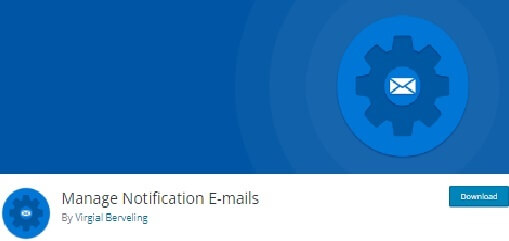
In this method, we are going to use a plugin named, Manage Notification E-mails.
This is a very simple, easy to use plugin which can be utilized for stopping “new user notification emails” for your WordPress site.
1). From your WordPress Dashboard go to Plugins => Add New => search for Manage Notification E-mails.

2). Now Install & Activate the plugin.
In case you don’t know how to install & activate a plugin, then check out our post on how to install & activate a WordPress plugin.
3). Once you have installed & activated the plugin, go to Settings => Notification Emails from your WordPress Dashboard.

4). Now all you have to do is to “Uncheck” the CheckBox besides the “New user notification to user” option under Core Options tab.

5). Lastly, don’t forget to save the changes by clicking the Save Changes button.

Now, you are all set & done. You won’t receive any more new user notification emails in the future.
WP Mail SMTP Pro Plugin (Paid)
For stopping the new user notification emails, we will be using the Pro version of WP Mail SMTP, since it has the option of Email Control.
1). From your WordPress Dashboard, go to Plugins => Add New => search for WP Mail SMTP.

2). Install & Activate the WP Mail SMTP plugin.
In case you don’t know how to install & activate a plugin, then check out our post on how to install & activate a WordPress plugin.
3). After you have activated the plugin, go to WP Mail SMTP => Settings & enter your License Key & then click on Verify Key. You will find this license key in your WP Mail SMTP account area.
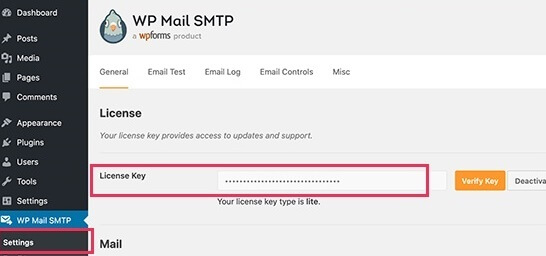
4). Once you have verified the License Key, go to the Email Controls tab from the menu on the top in WP Mail SMTP.

5). Now, scroll down to the New User section & click on the toggle besides the Created (Admin) option, to turn it off.
And then click on Save Settings.

Once this setting is toggled off, website owner who is also the admin won’t receive any new user notification emails.
But the new user who registered will still get an email for confirmation.
Conclusion
Dealing with a WordPress website is comparatively easy due to repository of plugins that it offers.
If you are a newbie, you can use the free Manage Notification E-mails plugin to disable the new user notification emails. Or if you already have the paid version of WP Mail SMTP Pro plugin then, you can use that.
Just by a simple step, one can stop the annoying new user notification emails completely.