If you are using WordPress site then you should definitely check out, WordPress SEO The Ultimate Guide. SEO is Search Engine Optimization.
SEO is one of the most important thing when it comes to any website.
Making your SEO better can result in your website getting boost in the number of visitors & the rankings as well.
The reason many people decide to start a blog in WordPress is because WordPress is SEO friendly.
Table of Contents
WordPress SEO The Ultimate Guide
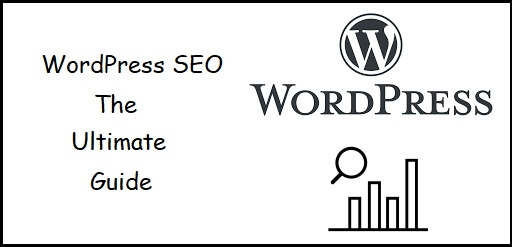
So, without further ado, let’s dive right into the topic.
What Exactly Is SEO
SEO stands for Search Engine Optimization. It’s a method used to make your website more visible on the search engine so that you get more traffic.
In other words, it’s a method to optimize the content of your website for the search engines to find it easily while crawling.
Types Of SEO
There are mainly 3 types of SEO, On-Page SEO, Off-Page SEO & Technical SEO. We will check out each one of them in detail.
On-Page SEO
On-Page SEO is optimization of the content on your website. It includes strategies & techniques to optimize the content of your posts or pages.
While optimizing the content on your website your need to follow a few thing,
- Find the right keywords with the help of Keyword Research Tools.
- Keywords should be present in the title. Also, if possible use at least one number in the title.
- Use the keywords smartly in the headings & paragraphs of your content. Also, keep the keywords density around 2%-3% of the total content.
- URL should include the keywords.
- Make sure that the keywords you are using are unique to your content & are not repeated in other articles.
- Write original & grammatically correct content.
- Add internal links to your content & make sure that the links are relevant.
- Also add external links to high quality sites & keep at least one link dofollow. Also, open the links in new tab.
- Add an image which includes the keywords in it’s title & alt tag.
- Reduce the size of the images & optimize them for your articles.
- Add meta title & meta description as well.
For On-Page SEO you can use plugins such as Yoast SEO or Rank Math.
Off-Page SEO
Off-Page SEO is the collaboration you share with other websites. The more your website is referred by other websites, the more you will get higher in the search results.
In other words, off-page SEO includes strategies & techniques to build a linking system with other websites which can help your website achieve higher Domain Authority & Domain Rating.
- Write an article for other blogs & ask them to provide you with a dofollow backlink.
- Invite people to write a article for your blog, so that more audience flock to your website.
- Share your articles on social media platforms like Facebook & Twitter.
- Also, create a Facebook group to interact with other bloggers.
- Write comments for other blogs.
Technical SEO
As the name suggests, Technical SEO takes care of the technical part of your WordPress site. The aspect that you want to look for in this type of SEO are given below,
- Do a site audit on regular basis.
- Check your WordPress site speed.
- Also check if your website is mobile friendly.
- The website should allow search engine to crawl & index it properly.
- Check your WordPress site architecture
- The data should be structured
- Your WordPress site should be secure.
Basic SEO Practices Of WordPress Site
There are 2 main things that you should consider while following the basic seo practices of your WordPress site. These things are given below,
1). Your WordPress site has the option of allowing or disallowing Search Engines from indexing it.
The default option for the Search Engine Visibility is unchecked which allows the Search Engines to index your website. Having said that, you can confirm whether this option is unchecked or not by going to Settings => Reading from your WordPress Dashboard.
It the option is checked then uncheck it & if the option is unchecked then leave it unchecked.
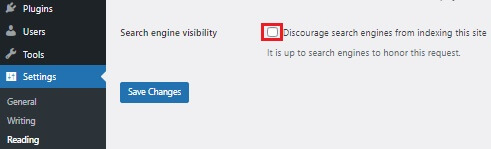
2). Use SEO friendly URL’s for your posts & pages.
For example, I have written a post with a post name as “SEO Training Course” then consider the following URLs,
- https://www.myblogmaster.com/?p=123 is Not SEO Friendly.
- https://www.myblogmaster.com/seo-training-course is SEO Friendly.
To get the SEO friendly structure go to Settings => Permalink Settings => select Post name.
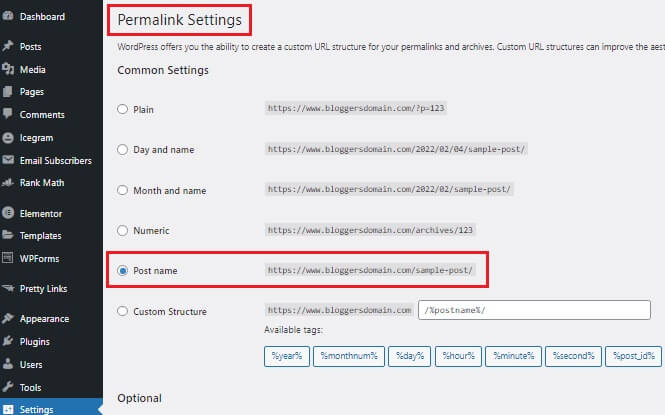
Your URL should contain the keywords that you use in the post name & paragraphs of your posts. In other words the URLs should have relevant content. Using keywords in the URL makes it SEO friendly.
Use WordPress Plugin To Add Sitemap
There are two plugins that are awesome when it comes to maintaining the SEO for your WordPress website.
These two plugins are Yoast SEO and Rank Math.
Both are equally good if you are getting the paid version but if you are planning to use the free version then, I would recommend you to install Rank Math as it has many more features for it’s free version than Yoast SEO.
Also, if you don’t know how to install & activate a plugin check out or post on how to install and activate a WordPress plugin.
Rank Math will automatically create a sitemap for your WordPress website after you install & activate it.. Check out the sitemap for my WordPress site,

From your WordPress Dashboard, you can go to Rank Math => Sitemap Settings to configure the settings for your Sitemap.

Use An SEO Friendly WordPress Theme
The theme of your website plays an important part when it comes to SEO. There are literally thousands of free themes available for your WordPress site but you need to choose carefully or you could end up using one which isn’t SEO friendly.
You can check & compare the speed of your WordPress site before & after installing a WordPress theme. If the speed is the same or even better after installing the theme, then your will understand that you have made the right choice.
Alternatively you can run the theme’s demo through Google’s web.dev tool to get insights on potential performance and SEO issues, before installing it.
BloggersDomain uses the theme Page Builder Framework. This theme is schema.org ready, 100% mobile responsive & super light weight with under 50kb on the front-end which loads super fast. Check out the performance of BloggersDomain below,

Also check out, 9 Free WordPress themes that are awesome.
Conclusion
Search Engine Optimization is an integral part of WordPress website. Take it seriously & you will do wonders with ranking your site. Following all the rules of SEO will make you more visible on search engines & in turn get you more audience & profits.